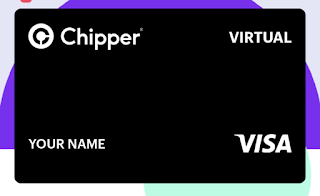How to get a new chipper cash virtual visa card.
Chipper cash card is a prefunded and reloadable virtual visa card that can be use anywhere online for payment.
The card work in the same way your local bank card work online.
Features of Chipper cash virtual card
- 5% cash back on all purchases
- Use for online purchases anywhere Visa cards are accepted
- It can also be used to book flights, subscribe to Netflix or buy anything online easily from your Chipper cash wallet.
- Freeze and unfreeze your card in the app if anything goes wrong.
- You can easily fund your card from your chipper cash wallet.
How to get Chipper cash card
To get your new online chipper cash card, you’ll need to update your chipper cash app to the latest version on App store or Google Play Store.
- Login to your chipper cash app. If you don’t have an account create one here.
- Click on ”CARD” tab
- Click on “CLAIM CARD”
-
-

- Input the requested information and continue by clicking on “LOOKS GOOD”

- Tab continue
- Preview your information

- Boom! your Chipper cash visa card in ready
How to fund your chipper cash card
To credit your card, follow the bellow steps.- Login to your chipper cash dashboard
- Go to your card tab
- Tab “add fund from chipper wallet”
- Type in the amount
- Select “add fund”
- After completing the transaction, your chipper cash wallet will be debited and your chipper cash card balance will be credited.
- your transaction history will appear on your “activities tab”.
How to withdraw money from your chipper cash card
Follow the below instructions to withdraw fund from your chipper card.- Login to your app dashboard
- Go to your “card” tab
- Then tab “withdraw to chipper wallet”
- Enter the amount you wish to withdraw
- Tab ‘withdraw fund”
- After the completing the transaction, your chipper card balance will be debited and your chipper wallet will be credited.
Chipper cash Freeze and unfreeze feature
This features allows its card user to stop their card from working. All the control is done at “card” tab in chipper cash app.At the time this article was published, tapping on the ”freeze card” button will give you error as highlighted below;Freeze Card is coming soon! In the meantime, you can withdraw your card remaining balance to your chipper wallet. Merchants can only access funds in your Chipper card balance.What are they saying here?
This simply means, the freeze feature is not available at the moment. But when any thing goes wrong with card, you can simply remove your remaining money from the card as alternative to freeze card.
FAQs
How much is withdrawal or adding funds fees to the chipper card?
No fees is charged for withdrawing or adding fundsIs Chipper card connected to Chipper wallet?
Nope! you can only add money to your card from your chipper walletWhere can I use my chipper card?
Chipper cash virtual card can be use anywhere online where visa card payment is acceptedCountry which Chipper cash card is available
At the time this article was published, chipper card is available to only users in Nigeria.Chipper card transaction limits
Chipper cash card maximum funding limit, international spend limit, domestic spend limit and withdrawal limit have No limits.Daily maximum funding limit – N80,000Monthly/daily maximum international spend limit – N43,500Daily maximum domestic spend limit – N1,000,000Monthly maximum domestic spend limit – N4,000,000Withdrawal limit – No limit.Conclusion
Chipper cash virtual visa card is a digital card that can be used anywhere online. For enquire, issues and complaint. Go to your activities dashboard and click on the transaction with the issues, complaint or enquiry. Then select ” report a problem”. An automatic message will be send immediately to the team that’ll attend to you. -